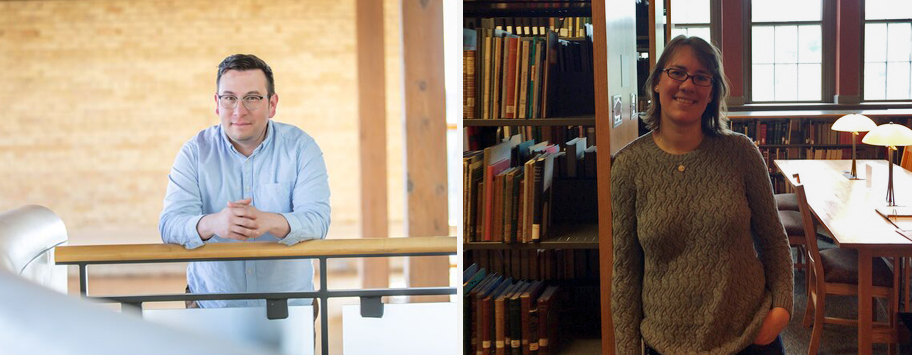Past Webinars
Get free, museum training! Every week, we hosted free webinars designed especially for small museums on topics ranging from accessibility to video production. Here, you’ll find our past webinars, ready for you to watch!
![]()
About our webinars
All webinars were hosted in series called “modules” that included an introductory webinar and technical training workshops. All webinars were broadcast live with audience participation. Recordings are available here along with transcripts and resource toolkits. Access the forums to ask questions of experts and peers!
![]()
Get inspired and get started
All 10 learning modules focus on digital media and technology for small museums. Each module features an intro session presented by small museum professionals that connects topics to real-world museums with real-world budgets. These were followed by 3 technical training webinars taught by subject-matter experts.
Module 10 | Digitizing 3D Collections for Museums

Technical Workshop 3: Data Applications in Cultural Heritage
Intermediate Level
Presenters: Harry Abramson, Direct Dimensions, Owings Mills, Maryland
Description:
This webinar will review projects that cover a broad range of Cultural Heritage applications for 3D data. 3D Digitization offers a myriad of uses and technical choices. While there are no easy one-size-fits–all-solutions, the technology is only getting better and more accessible. Your use of “3D” should be driven by your organization’s goals, not by the technology itself. This presentation will help clarify when and how 3D can help.
Module 10 | Digitizing 3D Collections for Museums

Technical Workshop 2: Image Based Approaches to Documenting 3D Collections
Intermediate Level
Presenters: Carla Schroer and Marlin Lum, Cultural Heritage Imaging, San Francisco, California
Description: This session will provide an overview of photography based approaches to documenting, sharing, and digitally archiving 3D collections. Examples of different techniques including Reflectance Transformation Imaging (RTI) and photogrammetry will be presented. The session will include a discussion on needed equipment, basics of image capture, and an approach to metadata and archiving for photography based documentation.
Module 10 | Digitizing 3D Collections for Museums

Technical Workshop 1: How to Use Digital Assets for Documentation, Promotion and Programs
Beginner Level
Presenters: Roz McNulty, CLO 3D Designer, Consultant and Online course teacher, MOTIF.org, Vancouver, British Columbia, Canada
Description: Last year, the world art museums dropped 77% in attendance. At most one can see 5% of a fashion collection in a museum display and it can take years to see a specific piece. This fact should remind us we need alternatives and that we can show the world our collection if we can get it on a digital platform. Documenting historical fashion with existing softwares has been my passion and in the last year we have created a VR Fashion Museum. Attend my workshop to learn more.
Module 10 | Digitizing 3D Collections for Museums

Presenters: Daniela Larsen, Hutchings Museum Institute, Saratoga Springs, Utah
Module 9 | Social Media for Museums

Technical Workshop 3: Creating Engaging Social Media Campaigns for Museums
Advanced Level
Presenter: Jessica Johnson, Creative Strategist; Snap, Inc., Landover, Maryland
Description: How do we use our objects to tell stories, create buy-in, and preserve culture on social media? Join this session to learn how to create impactful social media campaigns for day-to-day and special projects at your cultural institution. Building on our social media strategy and social media tools workshops, we’ll explore how to ideate, create, and launch campaigns that are creative, engaging, efficient, and effective no matter your team’s size.
Module 9 | Social Media for Museums

Technical Workshop 2: Time-Saving Social Media Tools & Cross-Channel Integration
Intermediate Level
Presenter: Sewon Chung Barrera, Senior Manager of Digital Marketing & Content Strategy, Exploratorium, California
Description: This session will help you streamline your social media plan so you can go from surviving to thriving in your social media channels.
Module 9 | Social Media for Museums

Technical Workshop 1: Build a Simple Social Media Strategy
Beginner Level
Presenter: Lori Byrd-McDevitt, Co-Founder, 1909 Digital, Indianapolis, Indiana
Description: A simple strategy will help establish your goals, online audiences, and the specific social media platforms that are right for your organization. This session will help you streamline your social media plan so you can go from surviving to thriving in your social media channels.
Module 9 | Social Media for Museums

Intro Session: Get Inspired for Social Media
Beginner Level
Presenters: Melissa Kiewiet, Director of Development and Community Engagement, Dyckman Farmhouse Museum, New York, and Emily Stone, Naturalist / Education Director, Cable Natural History Museum, Wisconsin
Description: Join the Module 9 introductory session to hear from two museum professionals (representing truly small museums) who have learned to harness the power of social media.
Module 8 | Audiences and Analytics for Museums

Technical Workshop 3: Using Analytics to Understand Audiences and Optimize Your Efforts
Advanced Level
Presenter: Dana Allen-Greil, Vice President of Marketing, Monterey Bay Aquarium, Monterey, California
Description: Beginning with web analytics, we will discuss the importance of a research question in guiding your analysis of user behavior data. We will cover how to: understand landing pages and their relationship to search engine optimization, track conversion rates on key pages, and use behavior funnels. From there, we will explore the importance of using data across platforms to better understand our audiences and to visualize them through the creation of user personas and customer journeys. Finally, we’ll look at how data can drive continuous improvement towards your goals.
Module 8 | Audiences and Analytics for Museums

Technical Workshop 2: Building Digital Strategies and Interpreting Social Media Analytics
Intermediate Level
Presenter: Acacia Berry, Founder, Archaeological Analytics
Description: Digital strategies help organizations plan and execute their marketing approach on web and social platforms. Analytics, however, are used to measure the success or failure of your digital strategy. In this session, we will learn the fundamentals of building or reanalyzing digital strategies while considering the tools needed to execute and interpret the results for each social channel.
Module 8 | Audiences and Analytics for Museums

Technical Workshop 1: Creating An Analytics Toolbox to Evaluate Museum Digital Experiences
Intermediate Level
Presenter: Elena Villaespesa, Assistant Professor, School of Information, Pratt Institute, New York
Description: In this session, we will learn about the different user research and evaluation methods and tools that will help you to better understand your audiences and evaluate your museum’s digital programs. This workshop will share examples of the application of different methods and a case study about how to develop a user segmentation.
Module 8 | Audiences and Analytics for Museums

Intro Session: Get Inspired for Audiences and Analytics
Beginner Level
Presenters: Arturo Garcia, Manager of Marketing and Communications, Museum of Photographic Arts, California; and Emily Robertson, Independent Consultant, Studio Robertson, Massachusetts
Description: Join the Module 8 intro session to hear from two museum professionals who have embraced analytics and taught themselves and others to get excited about the valuable insights that data can provide! Get inspired by their confidence and passion for (simple) analytic tools that can help you gain actionable insights into your museum and achieve marketing objectives.
Module 7 | Video Production for Museums
Technical Workshop 3: Emerging Technology in Video Production
Advanced Level
Presenter: Michael Owen, Principal, MediaCombo, New York
Description: Join this session to learn about new and emerging video formats, tools and platforms such as 360, volumetric video and virtual tour services. Technical instruction will include examples of recent video work in museums with small production teams and discuss considerations in planning for the future scalability and sustainability of a museum’s video production tools with discussion of uses and caveats of current technologies and outsourced solutions as well as ways to create immersive video experiences with few staff and resources.
Module 7 | Video Production for Museums
Technical Workshop 2: Video Planning and Distribution
Intermediate Level
Presenter: Elena Valentine, CEO & Co-Founder, Skill Scout, Chicago, Illinois
Description: This session will cover planning for video production including the use of production templates as well as the different platforms used to distribute videos. Attendees will learn to differentiate between various types of low-cost video creation and distribution tools and how to set up simple video content structures.
Module 7 | Video Production for Museums
Technical Workshop 1: Video Production Basics
Beginner Level
Presenters: Luke Mehaffie, Media Services Coordinator, North Carolina Museum of Art, Raleigh, North Carolina
Description: This session will address the basic tools needed to produce videos for your museum including cameras, microphones and lighting equipment and offer low-cost suggestions for those who want to create amazing content.
Module 7 | Video Production for Museums
Intro Session: Get Inspired for Video Production
Beginner Level
Presenters: Megan Smith, K-12 Curriculum and Digital Learning Specialist, Buffalo Bill Center of the West, Wyoming; and Nancy Strickland Fields, M.A., (Lumbee), Director/Curator, Museum of the Southeast American Indian, North Carolina
Description: Join this session to hear from two museum professionals who have successfully integrated video production and digital storytelling into their education, programming and communication plans. Get inspired by the Module 7 intro speakers who have found creative, resourceful, ways to create terrific video content on limited budgets.
Module 6 | Podcasting for Museums
Technical Workshop 3: Podcast Editing and Collaborative Production Models
Advanced Level
Presenter: Hannah Hethmon, Owner/Executive Producer, Better Lemon Creative Audio
Description: The final technical session in Module 6 will introduce attendees to a variety of free and inexpensive tools for podcast editing. Instruction will cover transcription and editing platforms and online tools that even novice editors can use to fast-track sound engineering. Attendees will be introduced to podcast editing guidelines and a selection of Digital Audio Workstations (DAWs). Different models for collaborative production and outsourcing podcast assistance will also be discussed.
Module 6 | Podcasting for Museums
Technical Workshop 2: Episode Planning, Writing, and Recording Your Podcast
Intermediate Level
Presenter: Hannah Hethmon, Owner/Executive Producer, Better Lemon Creative Audio
Description: The second training session in Module 6, Podcasting for Museums, will cover technical and creative aspects of planning podcast episodes including recording interviews (in-person and remote) and writing and recording narration. Instruction will cover podcast equipment (at different budget levels) such as types of microphones, and how to prepare for and conduct a great interview. Tips and tricks for recording natural-sounding narration and writing effective scripts will also be addressed.
Module 6 | Podcasting for Museums
Technical Workshop 1: Introduction to Podcasting from Museums
Beginner Level
Presenter: Hannah Hethmon, Owner/Executive Producer, Better Lemon Creative Audio
Description: This webinar will introduce the medium of podcasting for museums with a focus on how podcasts are consumed and what is already being done in the sector. Instruction will briefly cover the A-Z of production (to be discussed further in workshops 2 and 3) and podcast planning including how to decide if a podcast is a right fit for your museum, what to podcast about, and how to turn existing expertise and resources into a winning show idea. The session will also introduce podcast distribution, marketing, and evaluation.
Module 6 | Podcasting for Museums
Intro Session: Get Inspired
Beginner Level
Presenters: Amanda Kay Gustin, Public Program Manager, Vermont Historical Society
Barre, Vermont, and Joe Williams, Director – Native American Programs, Plains Art Museum, Fargo, North Dakota
Description: Has your museum considered making a podcast? Podcasting can help small museums engage with the public, educate, entertain, and make connections to collections, creators, and diverse audiences in a cost-effective way. Join this introductory session to get inspired.
Module 5 | Virtual Exhibitions for Museums

Technical Workshop 3: Exhibition Design in Virtual Environments
Advanced Level
Presenter: Dr. Nettrice R. Gaskins, Digital Artist, Academic, and Cultural Critic, Boston, MA
Description: Dr. Nettrice Gaskins will bring the perspectives of both the digital artist and digital curator to look at exhibition design in virtual environments.
Module 5 | Virtual Exhibitions for Museums

Technical Workshop 2: Web-based Approaches
Intermediate Level
Presenter: Adriel Luis, Curator of Digital and Emerging Practice, Smithsonian Asian Pacific American Center, Washington, DC
Description: The second technical session in Module 5 will investigate the connective and distinguishing elements between curating an online exhibition and designing a website. When must a digital curator wear the hat of a web developer? Join this workshop to learn strategies for ensuring online curatorial practice is not lost in a myriad of technical issues. Experience demonstrations on WordPress and Squarespace, and learn about costs and benefits of using other content management systems (CMS) for online exhibitions.
Module 5 | Virtual Exhibitions for Museums

Technical Workshop 1: Strategies, Project Workflow, and Efficient Design
Beginner Level
Presenter: Dr. Rene G. Cepeda, independent art historian and curator, Puebla, PU, Mexico
Description: When is it appropriate to create an online exhibition? What are the differences between an online exhibition and a physical one? Where does the creation of a virtual exhibit begin? Join this technical session to better understand the methodological framework required to create a virtual exhibition as well as the philosophical challenges involved.
Module 5 | Virtual Exhibitions for Museums

Intro Session: Get Inspired
Beginner Level
Presenters: Meg Salocks, Director of Marketing and Engagement, Lake Champlain Maritime Museum, and Matt Farah, Associate Curator/Exhibitions Coordinator, The Historic New Orleans Collection
Description: Thinking about adding virtual exhibitions to your museum’s menu of offerings? Looking for guidance on how museums have organized exhibits beyond their galleries, absent four walls and dramatic lighting, and to learn how they pushed the technological and creative limits of their virtual presence? Join this introductory session to hear from museum staff who successfully created online exhibitions.
Module 4 | Managing Website Projects for Museums

Technical Workshop 3: Managing the Project
Advanced Level
Presenter: Despi Mayes, Founder & Lead Strategist, Bluebird, Indianapolis, IN
Description: Join us this week to get the inside scoop on how to manage technical resources with confidence. We’ll identify common pitfalls that derail web projects and how to prevent or solve them. Learn how to plan a successful website launch and tackle post-launch maintenance.
Module 4 | Managing Website Projects for Museums

Technical Workshop 2: Setting Content Priorities
Intermediate Level
Presenter: Despi Mayes, Founder & Lead Strategist, Bluebird, Indianapolis, IN
Description: Join this session to learn about methods to streamline content planning with helpful tracking tools. Plus, we’ll practice ways to identify content gaps, find creative ways to fill them, and explore innovative ways to tell stories online without breaking the budget.
Module 4 | Managing Website Projects for Museums

Technical Workshop 1: Plan for Success
Beginner Level
Presenter: Despi Mayes, Founder & Lead Strategist, Bluebird, Indianapolis, IN
Description: Join this session to learn about methods to streamline content planning with helpful tracking tools. Plus, we’ll practice ways to identify content gaps, find creative ways to fill them, and explore innovative ways to tell stories online without breaking the budget.
Module 4 | Managing Website Projects for Museums

Intro Session: Get Inspired!
Beginner Level, Peer-to-peer introductory session
Presenters: Cathy Saunders, Lighting the Way Coordinator, New Bedford Whaling Museum, and Dr. Fran Kaplan, Co-Founder, Nurturing Diversity Partners and consultant, America’s Black Holocaust Virtual Museum
Description: Does your museum’s website allow those who manage it to rapidly adapt to changing circumstances? Can you easily create or update a digital exhibit or oral history file? Are you able to cross promote events, stories, and objects on all of your pages? Join this session to hear from museum professionals who have managed website projects through times of great change using teams of volunteers, in-house staff and community partners. Learn about projects that have been agile, effective, budget friendly and forward thinking!
Module 3 | Managing Digitization Projects
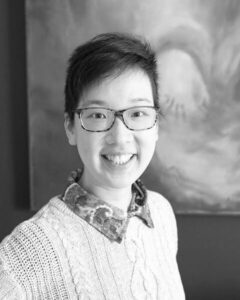
Technical Workshop 3: Imaging Standards and Logistics in Digitization Projects
Advanced Level
Presenter: Elizabeth Chiang, George Eastman Museum
Description: Let’s get down to the nuts and bolts of how to work with the resources you have to achieve your digitization goals. During Tech Workshop 3, we’ll take a look at equipment and space setups; technical imaging standards and how these standards contribute to long term digital preservation plans; tools for ensuring that the digital files have the longest lifespan possible; an overview of QA/QC models in the cultural heritage imaging field; and how to scale up over time.
Module 3 | Managing Digitization Projects

Technical Workshop 2: How to Build a Digitization Project
Intermediate Level
Presenter: Lindsey Richardson, Owner, Museum Person
Description: Now that you know why, how: How do you plan a successful project, where do you start, how do you identify priorities? What should you include? Should you digitize in-house or use a vendor? What are your short- and long-term goals and considerations? Tech workshop 3 in the Managing Digitization Projects module will address these questions and offer tips for digitization project managers as they get started.
Module 3 | Managing Digitization Projects

Technical Workshop 1: Digitization: Strategy and Purpose
Beginner Level
Presenter: Dr. Rhonda D. Jones, The University of North Carolina-Greensboro
Description: The first technical workshop in our June series will address the “why” and “who” of collections digitization projects – why your digitization project matters and to whom; the importance of defining your digital collection project’s purpose, audience, and interfaces; the role of digitization in your museum’s access strategies and how communities will use your digital collection; how to use metadata for findability and to support public use/access.
Module 3 | Managing Digitization Projects

Intro Session: Get Inspired!
Beginner Level
Presenters: Ann Stegina, Anchorage Museum, Anchorage, Alaska; Carolyne Hart, South Dakota Art Museum, Brookings, South Dakota; and Taylor McKeown, South Dakota Art Museum, Brookings, South Dakota
Module 2 | Live Streaming for Museums

Technical Workshop 3: Live Streaming with Multi-Source Content
Advanced Level
Presenter: David London, The Peale Center
Description: This workshop will be a deep dive into streaming virtual tours and events using multi-source content. Learn tools to manage multi-layered presentations using live production studio software to combine pre-recorded media and live presenters, including sign language interpreters. The session will offer insight and training on specific software that have been vetted and used by others and will provide a deeper understanding of live mixing tools, and available technology. A variety of hardware considerations will also be discussed.
Module 2 | Live Streaming for Museums

Technical Workshop 2: Audience Participation in Live Streamed Programs
Intermediate Level
Presenter: Alex Freeman, Texas Association of Museums
Description: The second workshop in Module 2 will address technologies and tools that enhance audience participation and interaction in live streamed programming. Learn more about when and how live stream features such as chats and breakout rooms can be used alone or in combination with other available online tools to provide a participatory virtual experience. Gather best practices and tips for live audience participation (with or without audio and video) and how to manage the logistics of interactive live-streamed programs and events.
Module 2 | Live Streaming for Museums

Technical Workshop 1: Intro to Live Streaming
Beginner Level
Presenter: David London, The Peale Center
Description: The first workshop in Module 2: Live Streaming will focus on tools, technologies, and tips for one-way live streamed broadcasts and will lay the groundwork for more complicated streaming needs and audience interaction. During this workshop, learn about available tools and technologies available for live broadcasts involving presenters and simple, pre-recorded content and how to get started.
Module 2 | Live Streaming for Museums

Intro Session: Get Inspired
Beginner Level, Peer-to-peer introductory session
Presenters: Ross Stanton Jordan, Jane Addams Hull-House Museum (left), and Kristi McMillan, Asheville Art Museum
Description: Seeking inspiration to tackle a live streamed event or virtual tour? Join this introductory session to hear from museum staff who successfully developed live virtual programs, tours, and events with small budgets and basic technology tools. Presenters will discuss virtual tours and live-streamed, collaborative community events with focus on project details including creative partnerships, intended audiences, translating physical into virtual experiences and the life cycle of virtual events.
Module 1 | Digital Accessibility and Inclusion

Technical Workshop 3: Accessibility in Digital Collections
Advanced Level
Presenters: Sina Bahram and Corey Timpson, Prime Access Consulting
Description: The final workshop in the Digital Accessibility and Inclusion module will focus on digital collections. From the time an object is acquired, cataloged, entered in the database, to when and how it is published online, there are many opportunities to ensure that collections are accessible and encourage exploration and participation by all.
Module 1 | Digital Accessibility and Inclusion

Technical Workshop 2: Live/Streamed Program Accessibility
Intermediate Level
Presenters: Sina Bahram, Ana Chiaretta Lavatelli, and Corey Timpson; Prime Access Consulting
Description: The second workshop in the Digital Accessibility and Inclusion module will focus on the ways that small museums can ensure that live-streamed and video programming are accessible to and inclusive of individuals of all abilities. Instructors will address the pros and cons of different video platforms and how to incorporate live captioning, American Sign Language (ASL), image descriptions, and other services.
Module 1 | Digital Accessibility and Inclusion

Technical Workshop 1: Intro to Digital Accessibility and Inclusion
Beginner Level
Presenters: Sina Bahram and Corey Timpson, Prime Access Consulting
Description: The first workshop in the Digital Accessibility and Inclusion module will be an introduction to best practices for a wide range of digital projects including web and social media. Instructors will offer practical advice, tips and tricks for small museums who wish to identify areas for improvement in existing projects and/or implement inclusive and accessible design standards from the start.
Module 1 | Digital Accessibility and Inclusion

Intro Session : Get Inspired!
Presenters: Robin Marquis, The Peale Baltimore; Katy Menne, North Carolina Maritime Museum at Southport; Meredith Peruzzi, National Deaf Life Museum
Beginner Level: Peer-to-peer introductory session
Description: This introductory session will bring together staff of small museums to share their approach to ensuring that their digital projects are accessible and inclusive of people with disabilities. Learn more about their organizations’ access journeys, discover how they pivoted during the pandemic, hear how they balance the wide-ranging accessibility needs of visitors – all while navigating limited budgets and staff capacities.